The New MA-AI: More Control, More Features, More Creative Freedom

We’re excited to announce the relaunch of MA-AI, our AI-powered tool for generating high-quality, CGI-ready backplates and HDR-Domes or full AI automotive visuals.
The new MA-AI has been shaped by the feedback and input of creative professionals working at the intersection of photography, CGI, and creative direction. With this update, we’ve focused on what really matters: photorealism, camera control, and seamless integration into your workflows.
In this article, we’ll walk you through the key new features and improvements, and how they can support your creative process.
A New Interface and New Plans
We started by redesigning the user interface of MA-AI to make it more intuitive, clear, and accessible.
The tool is now easier to navigate, with cleaner controls and more logical workflows, designed for fast iteration without sacrificing control.
We’ve also introduced new pricing plans, including a free plan for testing and exploration. This makes it easy to try the tool at your own pace and understand its capabilities before committing to a larger plan.
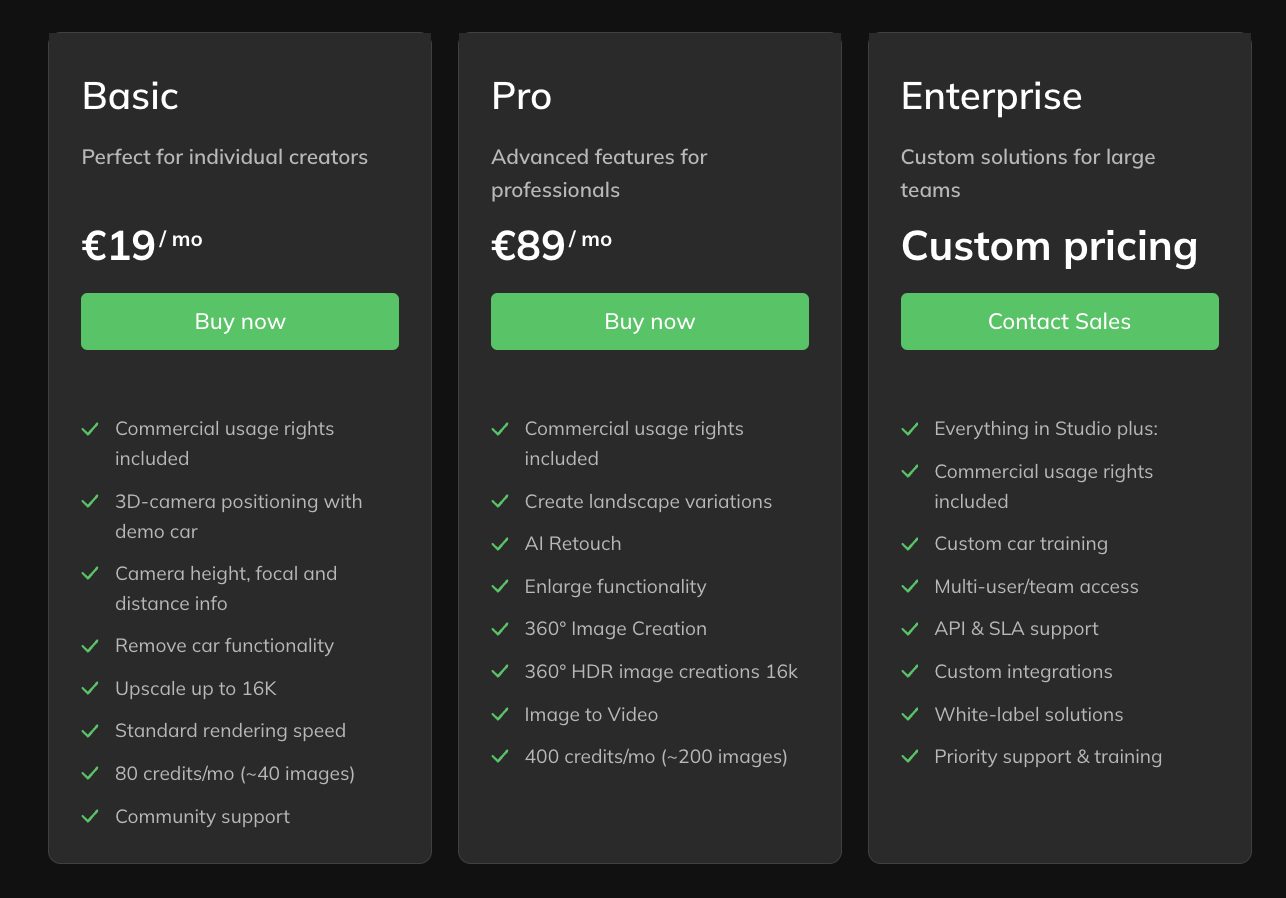
3D Camera Flow: Full Creative Control
One of the most requested features from our users was the ability to define camera angle, height, and position of the car in the generated backplates.
With the new 3D Camera Flow, you can now:
– Adjust camera angle and perspective, just like in a CGI setup
– Move the vehicle freely within the frame to fit your layout
– Zoom in and out to control proportions and emphasis
– Choose the Focal Length

This feature allows you to define the camera settings directly in AI and seamlessly replace the AI-generated car with a CGI model later. Camera details of the generated image — including focal length, camera height, distance to the car, and more — are provided to ensure a smooth and precise CGI integration.
Image-to-Video: From Still to Motion
Thanks to integration with Kling, you can now extend your still imagery into motion.
Turn your AI-generated scenes into dynamic video content for presentations, social media, or immersive experiences — without leaving the MA-AI environment.
Train Custom Locations from the MAGROUND Archive
Need a specific city, street, or landmark as the backdrop?
With the new MA-AI, you can now train custom locations directly from MAGROUND’s extensive archive.
This feature enables you to generate variations of a real-world location with different moods, angles, or lighting.

Generate HDR Domes for Lighting & Reflection
Realistic lighting is critical when integrating CGI cars into backplates.
MA-AI now supports the generation of HDR domes, which you can use to create accurate lighting and reflections for your 3D scenes.
This feature ensures consistency between the backplate and your vehicle rendering, saving time and improving realism.
Why This Matters
With this relaunch, MA-AI becomes more than a background generation tool. It’s a platform that integrates deeply into the workflows of automotive designers, CGI studios, and creative agencies.
By giving you precise control, custom location options, HDR domes, and even video capabilities, we aim to bridge the gap between creative vision and production-ready output.
MA-AI allows you to create pitch visuals, production-ready assets, or exploring concepts, fast!
Ready to Try the New MA-AI?
The free plan is a perfect starting point to explore the tool and test how it fits into your workflow.
For enterprise users or specific needs, we’re happy to schedule a demo and discuss tailored solutions.
Start here: www.maground.ai
Or get in touch: mail@maground.com
