Discover the Power of AI: Creating Stunning Visuals with MAGROUND’s MA-AI Tool
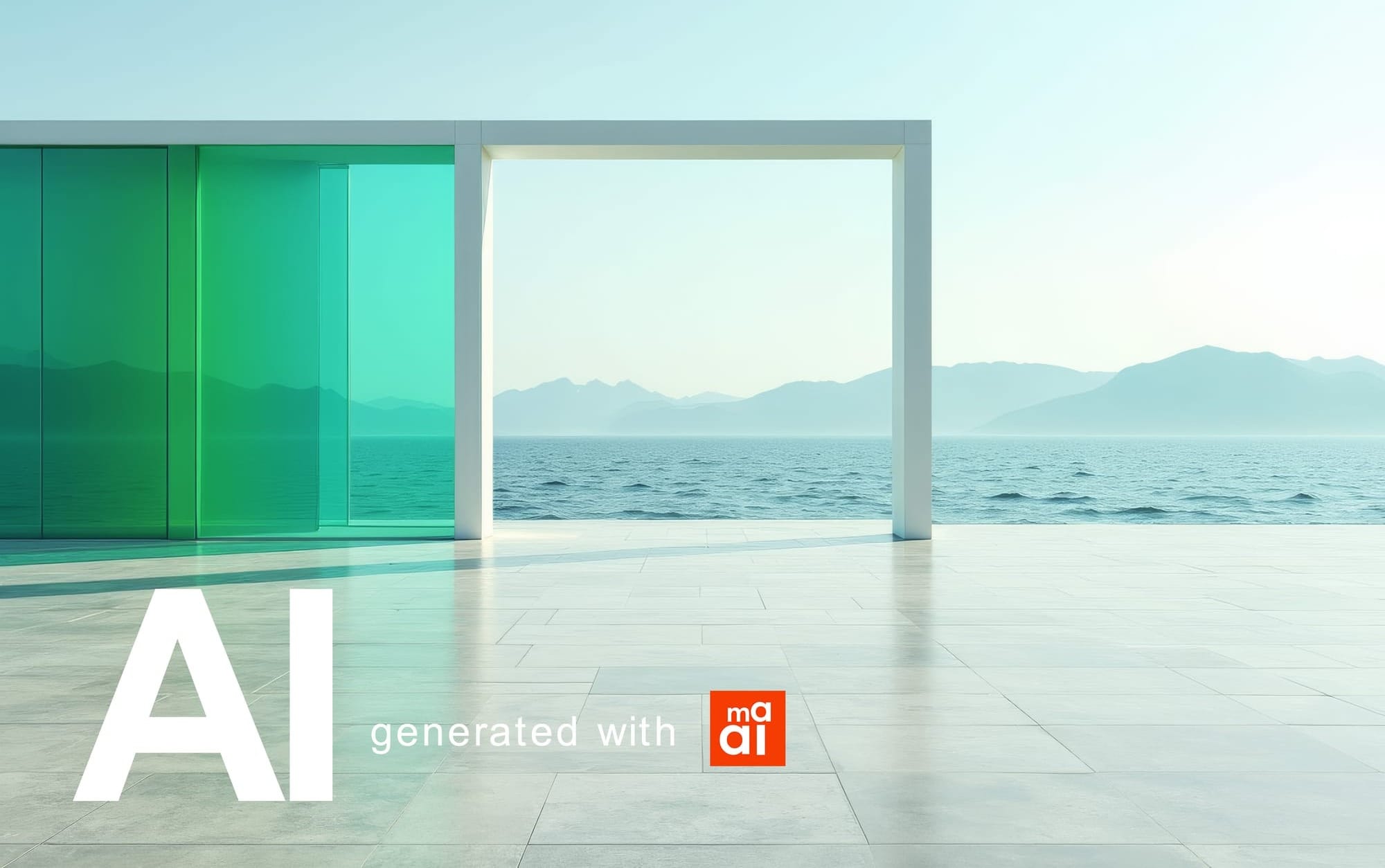
AI is revolutionizing the way we create content, and with the MA-AI tool by MAGROUND, generating high-quality, custom visuals has never been easier. Whether you’re working on a campaign, presentation, or creative project, MA-AI allows you to generate location-specific and brand-aligned imagery with just a few prompts.
In this post, we’ll guide you through three different examples of AI-generated visuals, show you the corresponding prompts, and demonstrate how easy it is for you to try it yourself. Ready to start creating? Let’s dive in!
1. Minimalist Architecture in a Modern Setting
The first example showcases how you can generate sleek, modern architecture that blends minimalism with artistic flair. Using simple prompts, the MA-AI tool produced these stunning images, perfect backgrounds for product placements or campaigns centered around innovation, and design.
Used Location LORA: ma-MAG_14162
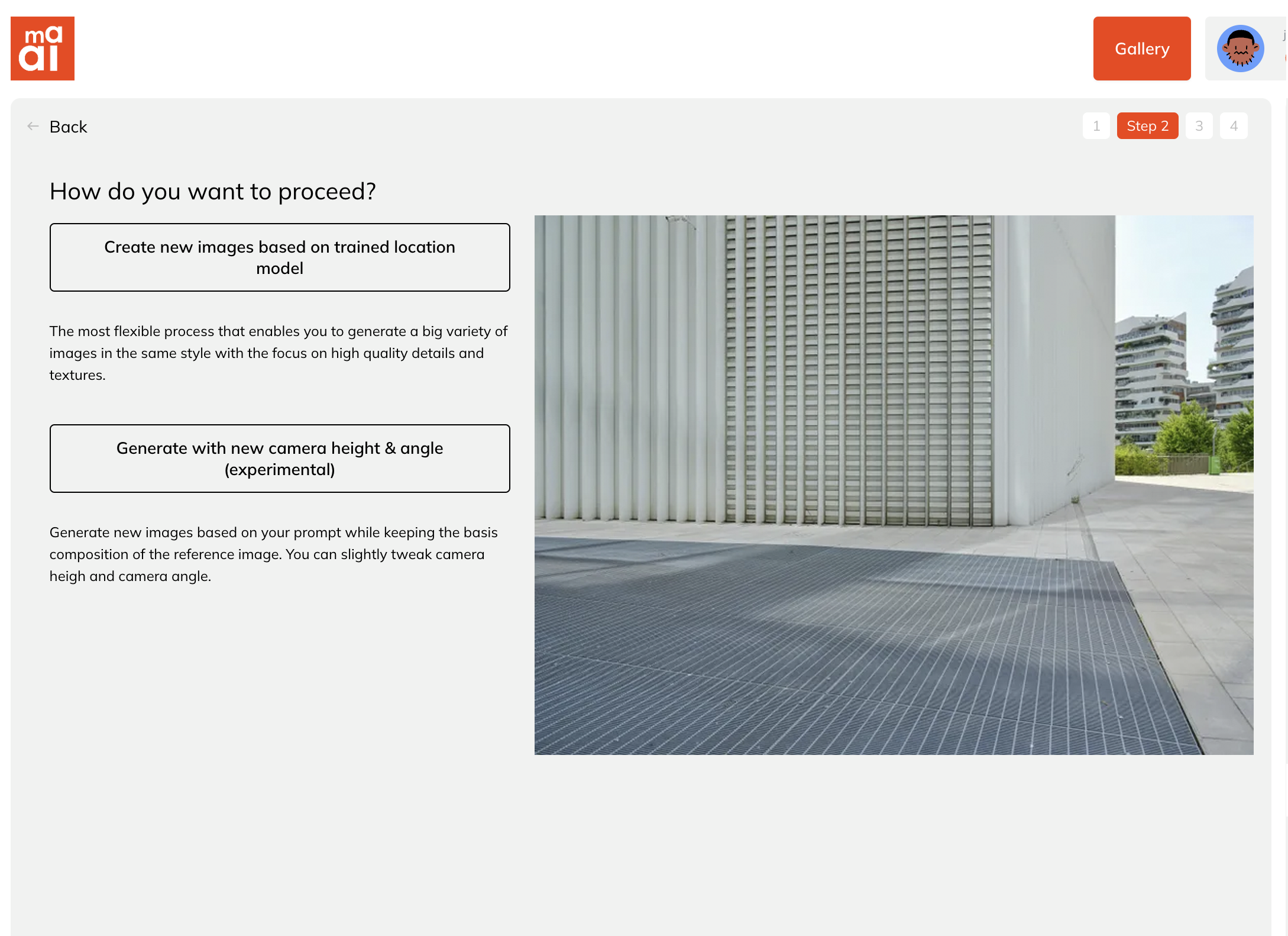
Used Prompt:
"A minimalist outdoor scene featuring a modern architectural structure with a large, rectangular frame. The structure is positioned on a vast, tiled surface that extends towards a serene body of water. The frame is filled with a translucent, vibrant green and blue glass, casting colorful reflections on the ground. The setting is under a clear sky with soft, diffused daylight, creating a calm and tranquil atmosphere. In the distance, low mountains are visible across the water, adding depth to the scene. The overall mood is peaceful and futuristic, with a focus on simplicity and open space"
These visuals capture clean lines, open spaces, and the reflection of a serene sky. It’s the perfect setting for creative projects that require a touch of modern elegance. Whether you need something futuristic or abstract, MA-AI adapts to your needs.

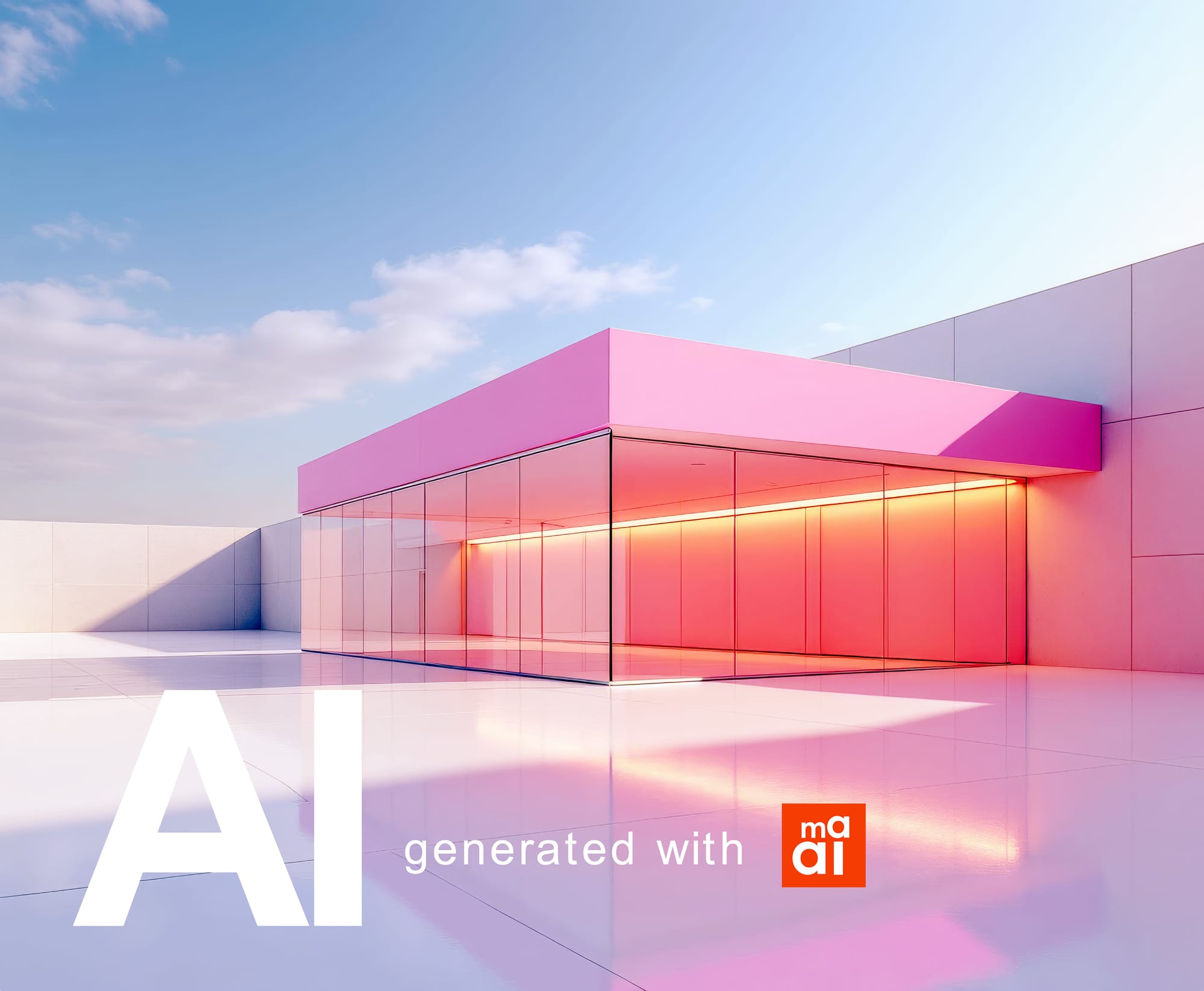



2. Modern Urban Landscape with Dramatic Architecture
In this second example, we shift to a modern urban landscape. The AI tool generated a stunning, photorealistic scene featuring a minimalist, open area with dramatic architectural elements.
Used Location LORA: MAG_9087
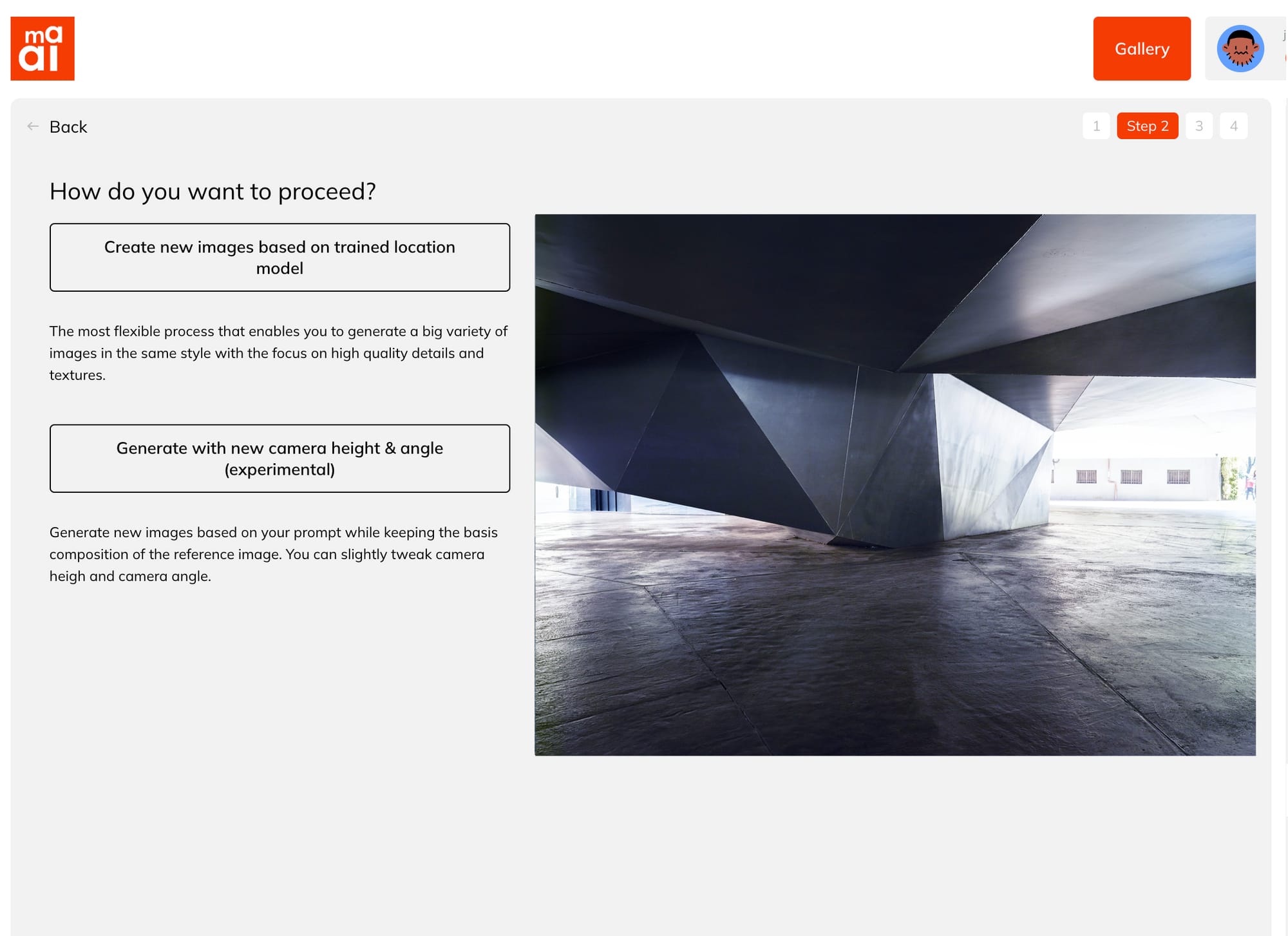
Prompt Used:
“Create a high-quality photorealistic image of a modern, minimalist urban environment. The scene features a large, open area covered with textured tiles in warm, neutral tones. In the background, a series of angular, concrete architectural elements rise dramatically, including an abstract, pyramid-like structure and a set of broad stairs leading upward. The stairs are lined with simple, geometric railings, adding to the modern aesthetic. Light and shadow interplay across the scene, with soft natural light casting defined, contrasting shapes on the ground and walls, evoking a quiet, contemplative atmosphere within this urban landscape.”
This prompt resulted in a breathtaking modern space, where light and shadows add depth to the clean, geometric shapes of the structures. It’s the perfect balance between modern architecture and tranquil urban design.



3. Serene Cliffside Sunset
The third example brings us closer to nature, capturing the magic of a serene outdoor scene at sunset. The AI-generated image features a rocky cliffside, a solitary tree, and the warm, soft glow of the sunset. This image is perfect for nature-themed campaigns, travel visuals, or any project evoking calmness and natural beauty.
Used Location LORA: ma-MAG_9459
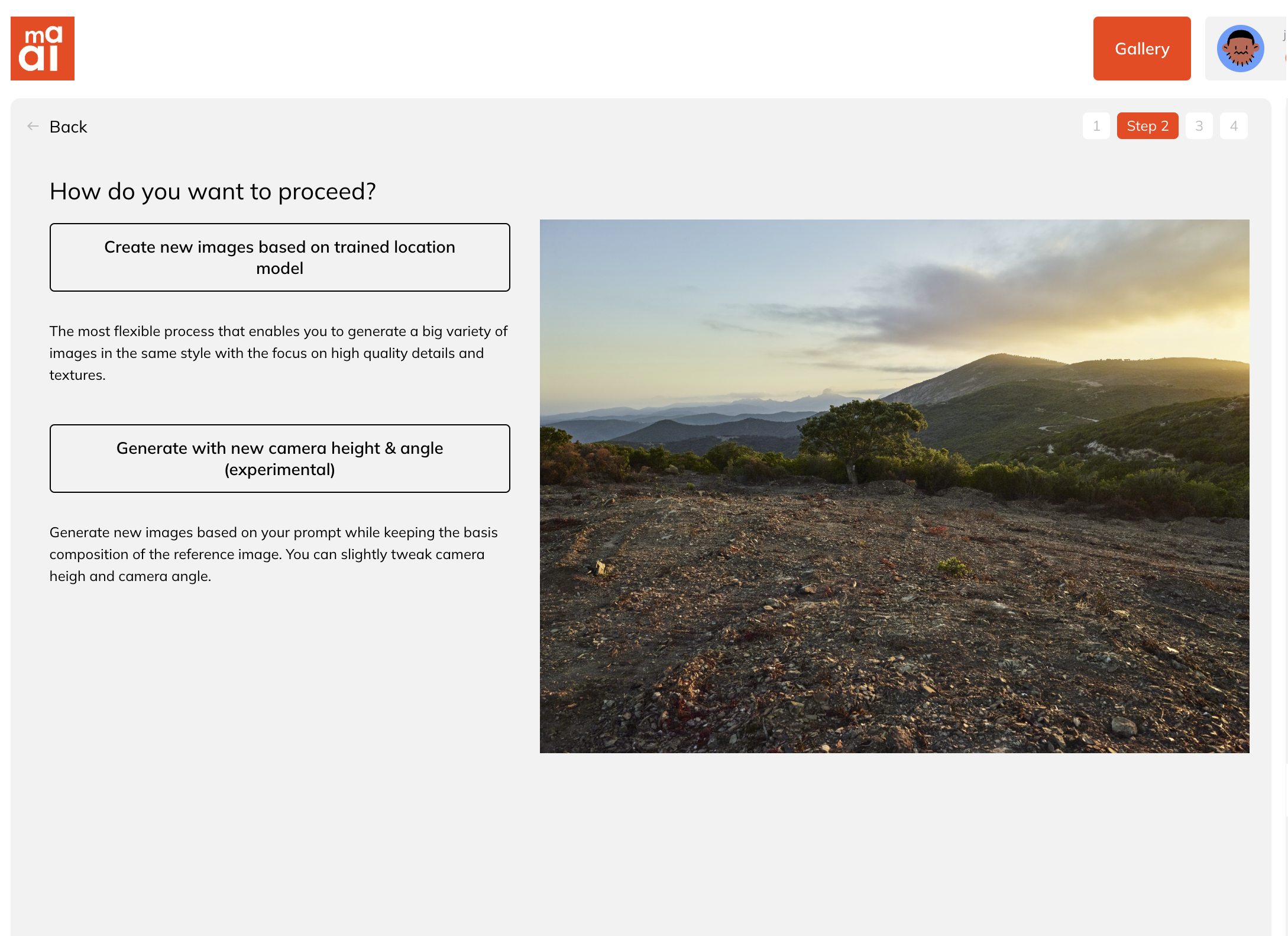
Prompt Used:
“A serene outdoor scene at sunset, featuring a large, solitary tree with dense foliage, casting intricate shadows on the ground. The setting is a rocky cliffside overlooking a calm body of water, with distant hills and a small town visible in the background. The sky is a gradient of soft pink and orange hues, creating a tranquil and peaceful atmosphere. The lighting is warm and gentle, highlighting the textures of the rocks and the tree’s bark. The overall mood is calm and reflective, evoking a sense of solitude and natural beauty.”





Start Creating with MA-AI: It’s Easy!
Want to try it yourself? Follow these simple steps to start generating your own AI-powered visuals:
1. Visit the MA-AI Tool: Head to MAGROUND AI and explore the creative possibilities.
2. Choose Your Inspiration: Upload an inspiring reference image or select one from our image archive to guide the AI’s output.
3. Enter Your Prompt: Describe the scene or visual you want to create. Be specific! The better your prompt, the more accurate the image.
4. Generate and Download: Once you’re happy with the AI-generated image, download it for your project. Upscale it up to 8k resolution.
Why Use MAGROUND’s MA-AI Tool?
• Trained on Copyright-Safe Imagery: MA-AI uses MAGROUND’s extensive, copyright-safe image database to train its AI models, ensuring that your visuals are high-quality and unique.
• Tailored for Creativity: Whether you’re in marketing or design, MA-AI adapts to your needs, providing images that align with your brand or campaign guidelines.
